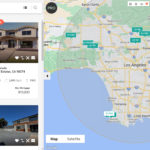Safeguard your home network, particularly if you ever use it for your work. A new report from the security firm Cisco Talos warns that the Russian malware VPNFilter malware threat is growing worse and the list of potentially affected wireless routers is also growing. The list of vulnerable models now has grown to include Asus, D-Link, Huawei, Ubiquiti, Upvel, and ZTE. Routers from TP-Link, Netgear, Mikrotik, Qnap, and Linksys are also known to be vulnerable.
The report urges users to upgrade the firmware and factory reset their routers using the instructions in the manuals provided with the routers. Firmware is the core software that operates the routers. The router’s manual will describe the required steps; companies' support sites will have downloadable manuals and up-to-date replacement firmware that users can install.
Cisco Talos’ security report also urges users to factory reset their routers. Typically, this requires pressing a small reset button on the unit itself. This will restore all the settings to their original, factory state. After your factory reset, you'll need to configure your network again. Beforehand, write down the name and password of each Wi-Fi network on your router so that you can restore them after the factory reset. By using the same names, you'll avoid the extra steps of having to manually reconnect every device in your house under a new network name.
CNET has a full list of the wireless routers that are affected with links to updated firmware for affected devices and example steps you can take to protect your networks.
Source: “The FBI Wants You to Factor Reset Your Router. Here’s How to Do It,” CNET (June 6, 2018)